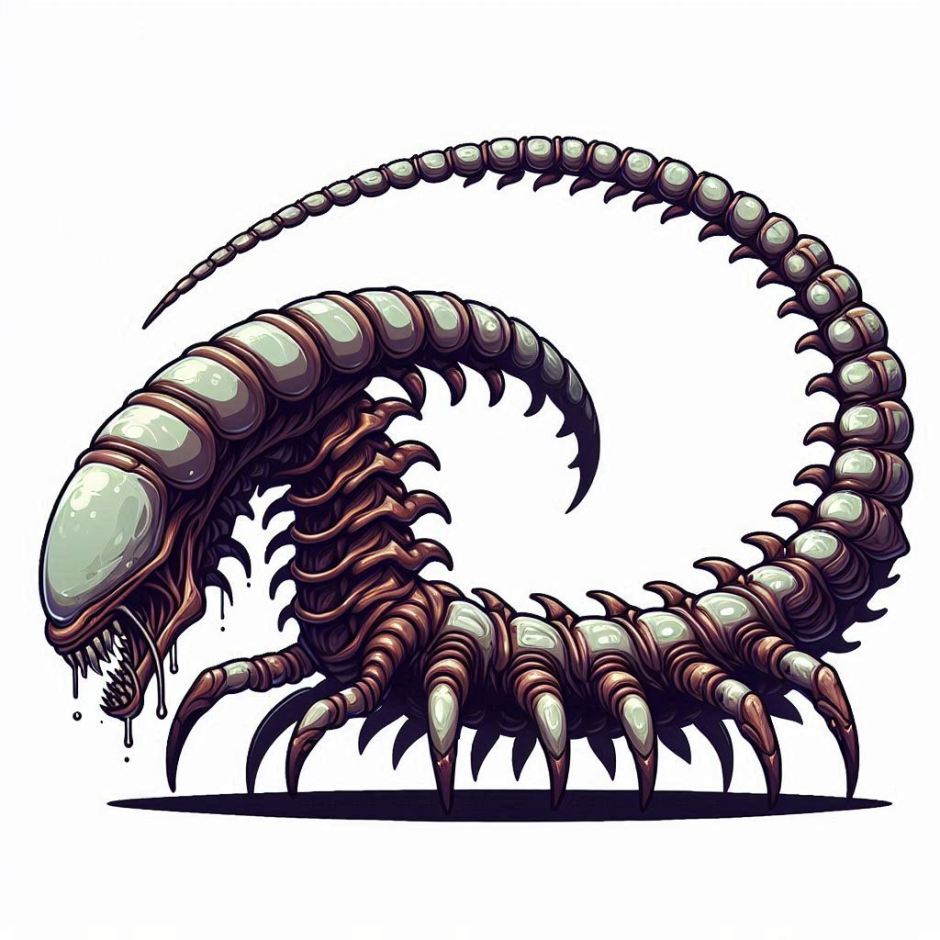It is exactly today 1 year ago, that this Tweet below started it all: the term vibe coding was coined by Andrej Karapathy and describes the new process of AI enhanced programming.

Giving the AI sloppy instruction and expect something working back instead of going down the rabbit hole of thinking, planning and executing with actual hard learned skills. You can think about this development what you want, this year changed how software is crafted completely. The tools and AI model to power them evolved very quickly and AI based software development is one of the most successful AI use case of it all.
I started my journey way back with the first launch of chatgpt end 2022 trying it out for non-complex software tasks.
From simple forms to complex apps and games
Writing software was one of the first use cases I tried to achieve with chatgpt and later claude. Looking back I must admit that I was a long period super disappointed what AI could create in terms of working software. The only thing I really was able to get working were some simple form based calculators I used for my consulting business website. Most of them I created with chatgpt and with php als server language (I use wordpress as CMS so php is available there). That worked out OK but I found it difficult to create something really more advanced.
The first more complex piece of software I created May/June 2024 when Google podcasts shut down. I absolutely dislike the dark interface of all available podcast player and as podcasts are simple based on open technologies (OPML, RSS) I decided to create my own podcast player. I used again chatpgt here but later switched to claude. The app looks like this and is a real simple podcast player that used an exported opml file as data-source:

The next big step forward was in November 2024 when I started to use the AI first IDE Cursor. The experience was really a huge step forward as you could just work in your normal app and can get rid of the copy/paste look from AI to code editor and back. The most capable model back then was Claude 3.5 and it was also from this perspective a huge step forward to all know before.

To test its capabilities I decided to create a browser based shot em up game with it. This worked out pretty OK and I used some time to get a working version out for playing. This game was for me a testing ground also besides software as I created the images, animations and music as well with AI. I documented my learning here.
Online vibe coding platforms
Begin of 2025 a couple of new players and a new type of vibe coding emerge: online vibe coding platforms like bolt, replit, lovable or v0 started and gained traction among the vibe coders and software newbies. I started to play around with all of the above mentioned and somehow further used v0 and bolt. With v0 I created more business style apps, as this RSS based news reader app with integrated AI functionality:

I have to say looking back now at the code and the quality of the apps those platform produced back then, it is a nightmare and none of them can be actually used without massive headache. The typical problems that the AI exposes your AI keys in the frontend sound funny now, but this was the case all the time. As well as massive security flaws with database access, no proper user management etc.
I experienced the downturn of early vibe coding platform generated code myself: I crafted for quite some time (Jan – June 2025) a Google Keep replacement and over the time extended the functionality to a full blown personal knowledge management solution. But to be really able to publish it and let actual user onto the platform I needed a massive re-factoring which was almost a complete rewrite. Now fleeknote can be used by anyone for free at the moment:

From all the web based vibe coding platform I must say that I also support the popular opinion that lovable is currently the most capable one. I created several really descent looking apps with almost one shot prompts:
- Brick builder
- Demo of starfleet comander clone
- First version of my privacy first podcast app
AI enhanced VSCode forks

The current setup how I vibe code now is with VS Code and either Claude Code (via terminal), Kilo or Cline. We see here as well the next shift of vibe coding towards real agentic operations where the AI is autonomous over a longer period of time handling given tasks.
Coming back to the VSCode forks – there are plenty of products around and almost every AI company has its own solution ready to try. The all look quite similar with the “normal” VSCode views enhanced with a chat interface and now with an agent orchestration control panel. Also in terms of the model someone can use there is huge progress and development. A big battle arise between closed source models and open models mostly from Chines AI labs. Claude with its models is on SWE benchmarks still leading but K2 or GLM is very close to it as a fraction of cost. So also the topic of cost efficiency is a valid one in this context now.
Conclusions
Some now say that AI agents get worse in coding but as long there is fierce competition among the AI labs and that the race is still on, we will still see loads of improvements and also evolutions of what is vibe coding. What we can clearly see now that most of the improvement come from the smart organization of skills, memory and the orchestration of it not the overpowering of models. So the key to success form me is to apply proven tactics from modern software engineering to vibe coding to organize the output process better and get rid of old common AI flaws.
My personal conclusion is that we already took a huge step ahead since vibe coding emerged and the first tools were on the market. For really getting the most out of the tools you have to have basic knowledge in software engineering and some experience with shipping software. This is inevitable or you will end up in the news with your app “hacked” because you were to stupid to follow the simplest principles in software dev. Also: please don’t fall for all the AI influencers that sell you vibe coding courses or subscribe to skool community, all the knowledge you need to get started is freely available out there.